Qwertick is a lite application that allows you to convert your keyboard into a typewriter... at least approximately.
When you double click the executable file, it will appear an icon in the system tray and you'll realize it's running because each time you press any key, the computer will play a sound like the old classic typewriters.
Advertisement
What can it be useful for? We don't know, but it's funny and you can annoy your neighbor.

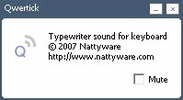












Comments
There are no opinions about Qwertick yet. Be the first! Comment